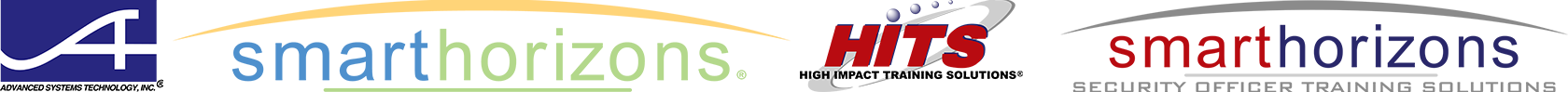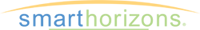Security Officer Training Solutions – a product of Smart Horizons
Security training has been at the heart of our curriculum development team’s efforts for nearly 20 years.
As the training industry evolved, Smart Horizons grew from Advanced Systems Technology with High Impact Training Solutions (HITS) supporting the security communities to Security Officer Training Solutions that now assumes the watch.
From our start with computer-based training (remember floppy disks and CD-Roms?) to our online training hosted on a world-class learning management system, we strive to make affordable quality training available when security professionals need it.
We have helped train professionals as diverse as federal law enforcement officers, guard and reserve personnel preparing for activation, members of U.S. Capitol Hill police organizations, protection officers at colleges and universities as well as students who are pursuing degrees in law enforcement, veterans across the world, and the personnel of many Fortune 500 companies (including 3 of the top 10) across 6 of the 7 continents. Regardless of whether it is an individual subscriber or an agency enrolling more than 250K participants, our focus remains the same — to help each individual succeed.
By the way if you are heading to Antarctica, contact us for a possible scholarship.
We are especially proud of our partnership with the International Foundation for Protection Officers (IFPO). Through this partnership, candidates for the Certified Protection Officer (CPO) certification world-wide have utilized our online capabilities to achieve and maintain their certification.
While the name has evolved, the values and commitment of the people wearing the shirt will not.
We invite you to learn the Smart Horizons story.